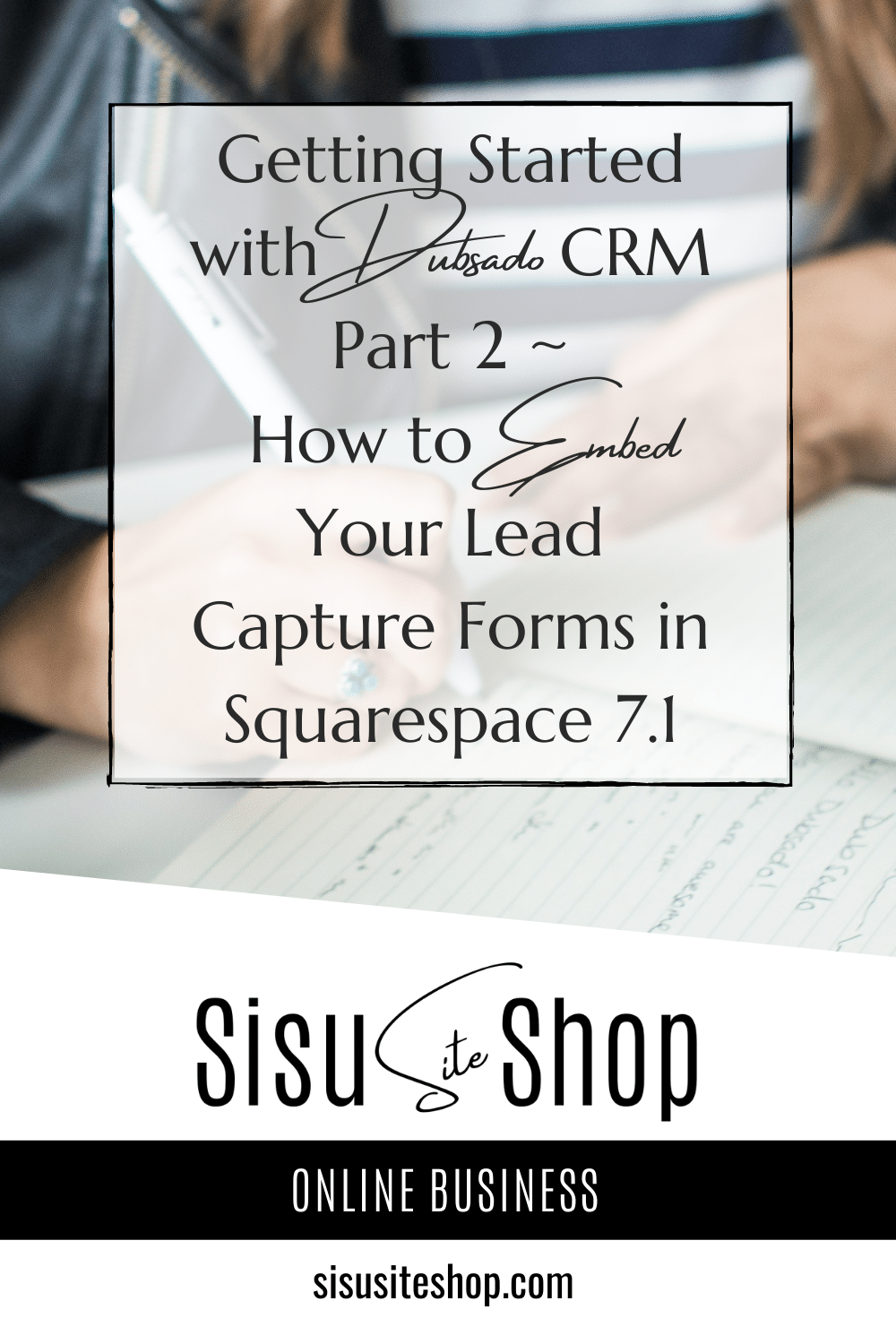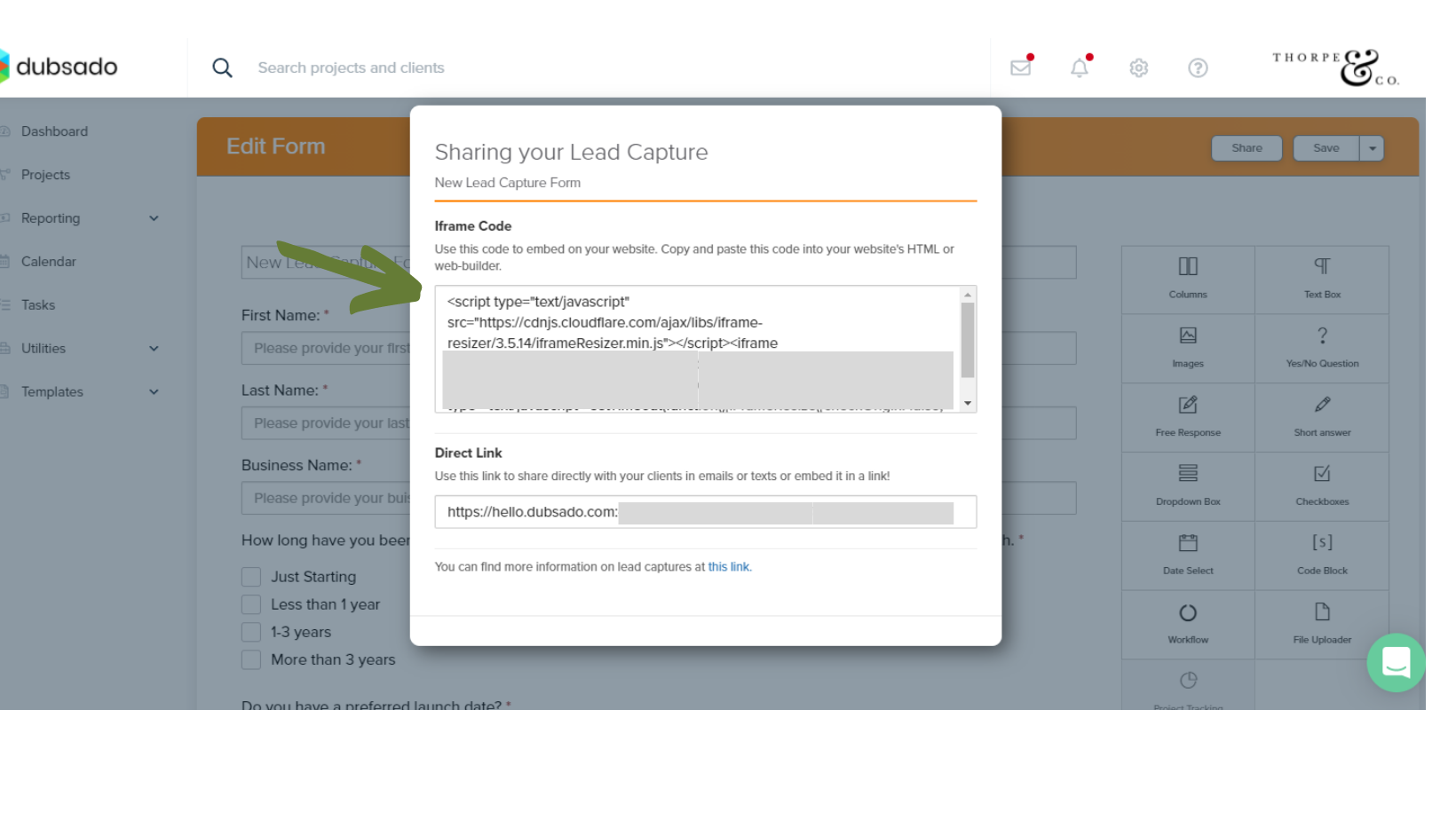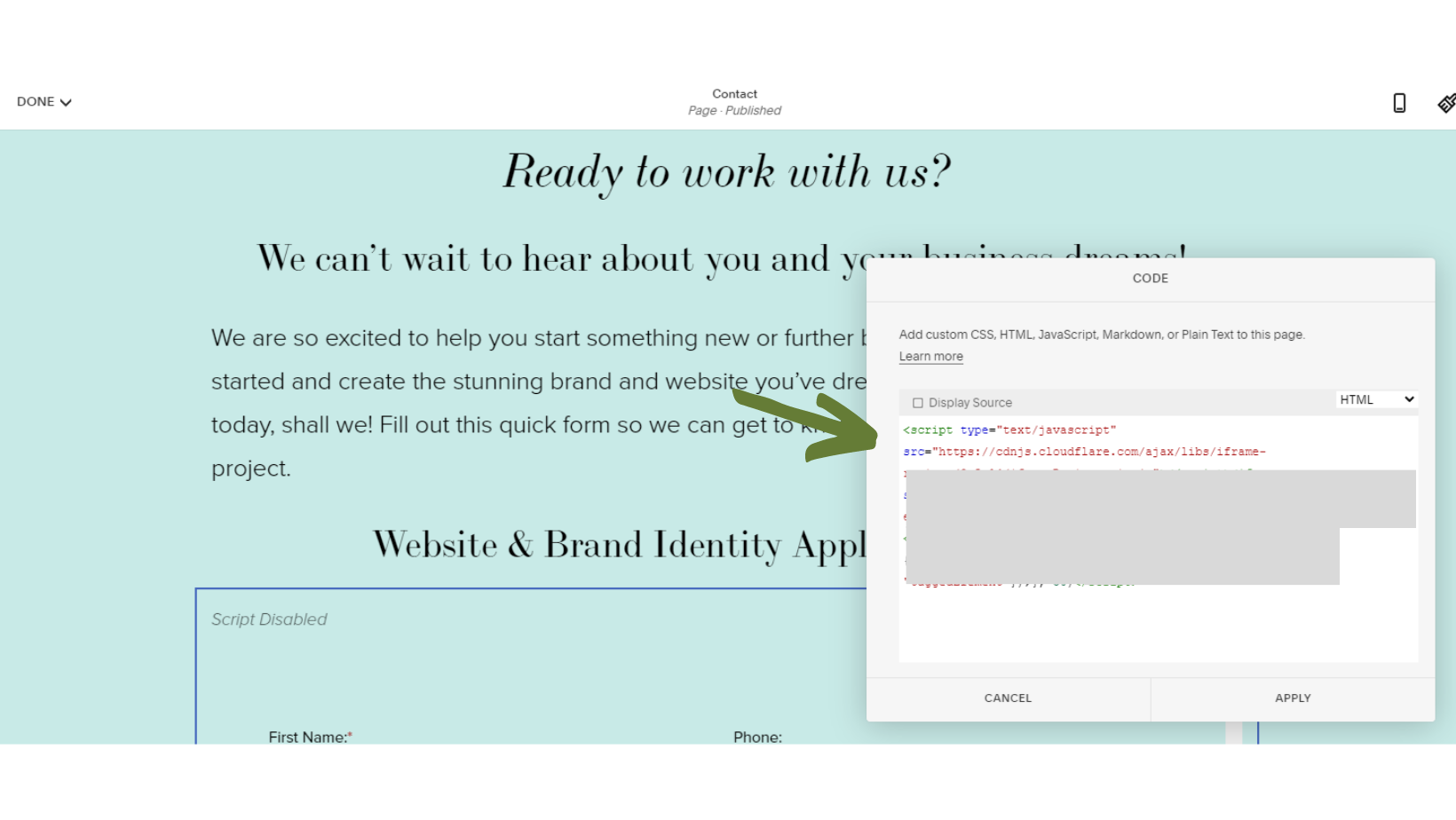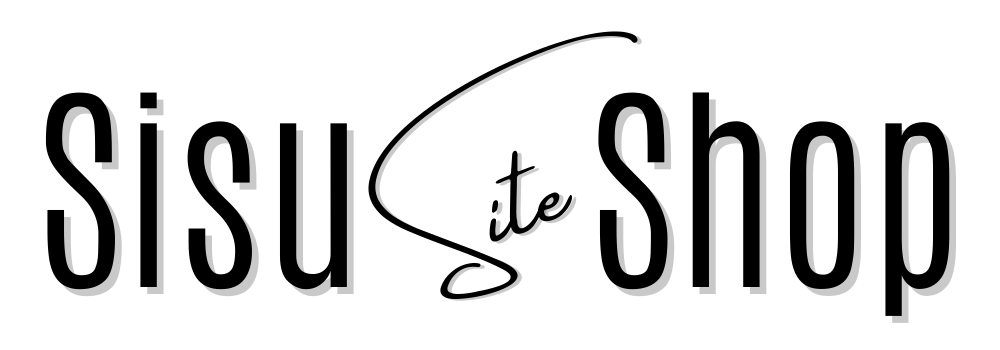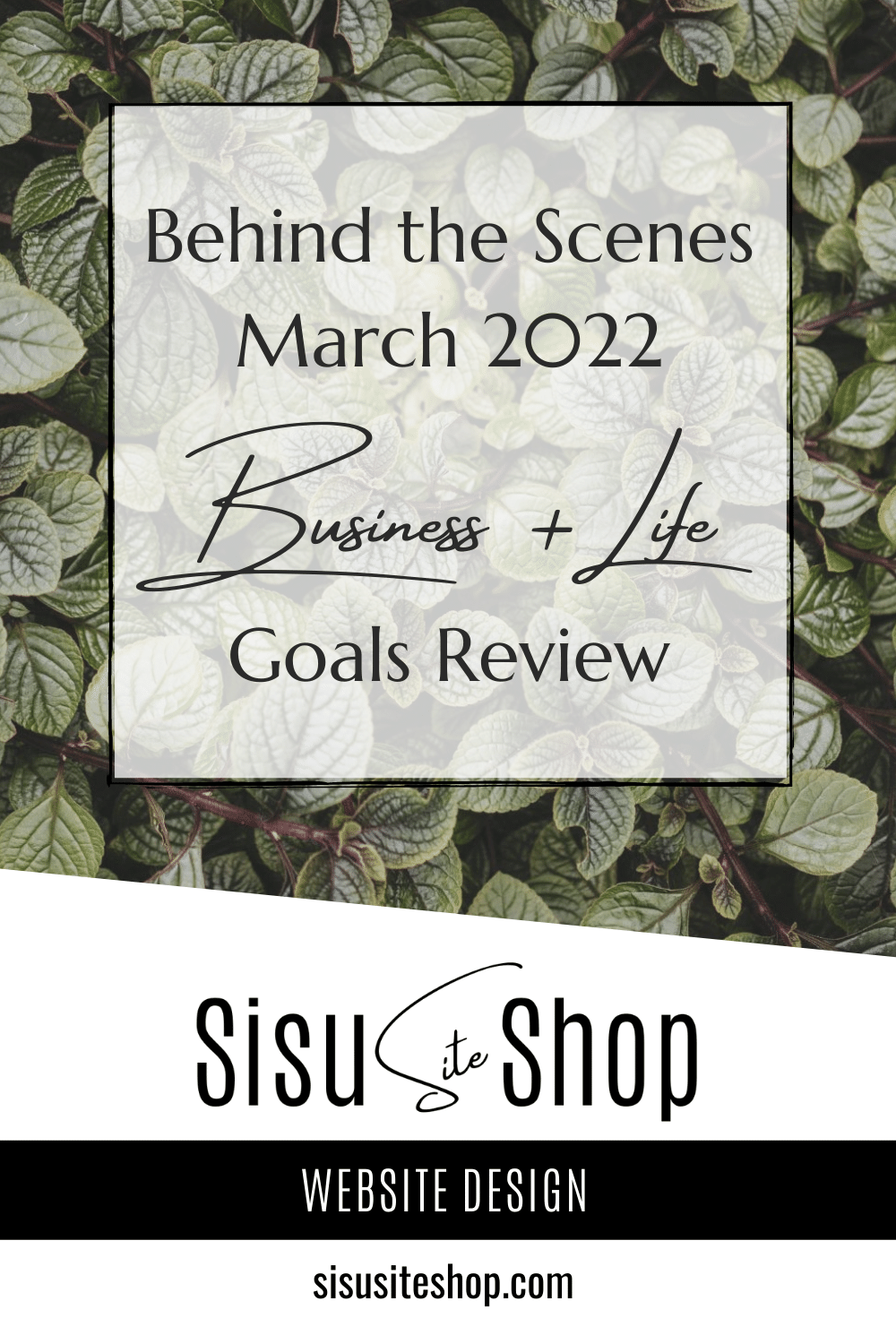Getting Started with Dubsado CRM | Part 2 ~ How to Embed Your Lead Capture Forms in Squarespace 7.1
Heads up: affiliate link alert!
If you purchase anything through the affiliate links below, I will earn a little dinero for my children’s reading & college funds at no extra cost to you.
Their current respective unique career choices: #1-Dolphin Doctor, Librarian, and Ancient Mythology Expert, #2-Batman, Computer Game Designer or New York City Garbage Collector, #3-Fashion Designer, Monkey Doctor and/or DJ, and #4-Ironman? It’s a little early to know. Needless to say, I think our future dinner conversations will be most interesting!
The Dubsado 6 year anniversary sale is over but you can still save some $$ Get an additional 30% off your first month or year use my code: sisusiteshop
FYI-This post was written prior to our rebrand to Sisu Site Shop so the examples may be from Thorpe & Co.
Getting Started with Dubsado CRM | Part 2 ~ How to Embed Your Lead Capture Forms in Squarespace 7.1
Dubsado is a very powerful CRM and will take quite a bit of time to learn all the ins and outs. In my first Dubsado post, I reviewed how I came to looking for a CRM (Customer Relationship Management) application. You may want to read this post first Dubsado CRM—the right choice for my creative small business—maybe yours too!
Last time, we talked through the essential settings to get you set up for success in Dubsado. We looked at all the brand settings, how to set up your packages, and how to set up a lead capture form. Check out the walk-through Getting Started with Dubsado CRM | Part 1 ~ Essential Brand Settings, then come back here.
Today, let’s talk specifics of how to embed your newly created lead capture form in Squarespace.
How To Embed Your Dubsado Lead Capture form in Squarespace
One thing to note before we continue—this requires a code < / > block option in Squarespace which is not available on personal Squarespace plans. You must have your website on a Squarespace Business plan or higher.
STEP 1 | ADD A CODE BLOCK
Once your New Lead Capture form is finalized in Dubsado, head on over to Squarespace and get logged in to edit your website. One logical place to embed your form is on your Contact page. This is what I chose to do too. I’m going to embed the form below my main banner image for the page and underneath a few small photos and a few details about working with our firm.
To insert a new block, click the— + —that appears in the edit screen between blocks. Select the—Code < / >—block.
What you paste in the code block, when done correctly, will show up on your webpage. The example is always Hello, World! Now let’s go grab our code block from our new Lead Capture Form in Dubsado…
Building a new website?
5 things to do before you start
Need help getting organized and inspired to build a new website?
This quick guide will get you started!
STEP 2 | GRAB YOUR DUBSADO SHARE/IFRAME CODE
Back in Dubsado navigate to your—Forms—tab. Remember there are five types of forms listed across the top center of this page: Contracts, Sub-Agreements, Questionnaires, Proposals, and Lead Capture. Select your new—Lead Capture Form. Notice the two buttons on the top right. Click the—Share—button.
A popup screen will appear with two options to share your file. The first is the Iframe code and the second is a direct link to share in emails, text, or as a link. We need the Iframe code today. Select and copy your unique code.
STEP 3 | PAST IFRAME CODE IN SQUARESPACE CODE BLOCK
Switch back to Squarespace and paste your code in the code block popup. Delete the “Hello, World” code or just paste your new code over the top of it. Don’t forget to select apply.
Wait for a moment for the code to load. When it’s finished you should see Script Disabled followed by only the first line of your Lead Capture Form then another Script Disabled. Don’t panic. This is what it will look like when you are in the Edit mode of your webpage. Save your work by clicking—DONE > Save.
When the page reloads you will see your new form enabled. This is how it looks on my website.
With this form connected, when a prospective client/lead completes it, Dubsado will automatically create a new Lead project and notify you by email if you desire. I will talk more about projects and leads versus clients in another post. For now, just know this is how a project is created.
Today, we walked through how to add a code block to your contact page, where to find your Iframe code on your Dubsado Lead Capture Form, and how to paste it into Squarespace.
Previously, we discussed what Dubsado is and what to do when you open the application for the first time. We went through all the essential branding item details set and got them off your to-do list once and for all and created your Lead Capture form in Dubsado. If you missed either of these check out the post links below!
Next time, I will show you the details of my New Client Questionnaire.
Dubsado Series Posts:
Dubsado CRM—the right choice for my creative small business—maybe yours too!
Getting Started with Dubsado CRM | Part 1 ~ Essential Brand Settings
Getting Started with Dubsado CRM | Part 2 ~ How to Embed Your Lead Capture Forms in Squarespace 7.1
The Dubsado 6 year anniversary sale is on now! Save big $$ through the end of the week Get an additional 30% off your first month or year on top of a 30% discount by using my code: sisusiteshop
Color Palette ~
Early Spring Collection
Need inspiration for your new brand or website?
I hope these color palettes inspire you in your work and in your anticipation of spring and new beginnings.
Sign up to get the Guide!
Know someone who could benefit from this article? Please share it with them:
Hej! Thanks for stopping in! Sisu Site Shop is an online business strategy + custom brand and web design studio. We sell Squarespace 7.1 templates, offer VIP Days for brand + web design + Dubsado setups for small businesses including Artists, Educators, and Hospitality Professionals. We serve clients worldwide from our current home base in Montana. We help you start, organize, and modernize your business, brand, and website so that you can sell, serve, and stand out online. If you have a project in mind we’d love to learn more about it!
When you’re ready here are three ways we can help you:
Template Shop & Semi-Custom Website Design: Our custom Squarespace 7.1 templates provide a professionally designed foundation for you to build upon and customize! You can even upgrade to a semi-custom service and we’ll customize the template with your brand and photos.
Online Business VIP Day: Our Online Business Intensive can help you create a strategy, build a simple website, or knock out admin to-dos!
Custom Brand Identity, Website, & Automation Design: Truly elevate your online presence & processes
for Squarespace 7.1 & Dubsado. We will partner with you to craft a brand & website you can’t wait to share!
We also have many tips and resources about strategy, design, and starting an online business. If we were chatting face to face, we’d offer you some tea and invite you to hang out for a while. Please consider this invitation to explore our site and learn more about our journey with the same intention!
When you’re ready to start your journey, build your business, and find your freedom, fill out our application to get started!